How to install DB2 server on Linux
step1:
login to linux with root account, add groups and users for DB2.
1 | # groupadd -g 901 db2grp |
check from /build to see if all these db2inst1, db2fenc1 and dasusr1 folders are created there. (/build here is my example directory, you can change the directory to suit you own case.)
step2:
change password for the created users.
1 | # passwd db2inst1 |
change passwords for db2fenc1 and db2susr1 too.
then check to see if all groups and users are created successfully.
1 | # more /etc/group |grep db2 |
step3:
copy installation package to the directory and unzip it. (here I use /build as an example.)
1 | # tar -svf DB2_Svr_AdvancedEnterpriseEdition_V10.5_Linux_x86-64.tar.gz |
after unzip, you would find the newly created server directory in /build.
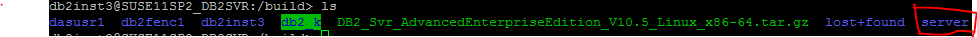
step4:
start the install process.
1 | # cd /build/server |
DB2 products would be installed in /opt/ibm/db2/V10.5 by default.
step5:
create db2 instance.
1 | # cd /opt/ibm/db2/V10.5/instance |
switch to db2inst1 to see the current instance.
1 | # su -db2inst1 |
step6:
configurations.(use db2inst1 account.)
1 | $ db2 get dbm cfg | grep SVC |
you would see:
1 | TCP/IP Service name (SVCENAME)=55555 |
Make SVCENAME to a specific name.
1 | $ db2 update dbm cfg using SVCENAME db2c_db2inst1 |
step7:
modify service file. (use root account.)
1 | # vi /etc/series |
you would see: db2c_db2inst1 55555/tcp
then set db2comm to tcpip.(use db2inst1 account.)
1 | # su -db2inst1 |
step8:
restart DB2.(use db2das and db2inst1 accounts.)
1 | $ su - dasusr1 |
step9:
check if listening service is on.(use root account.)
1 | # netstat -a |grep db2c_db2inst1 |
you would see:
1 | tcp 0 0 *.db2c_db2inst1 *:* LISTEN |
step10:
configure DB2 to auto start.(use root account.)
1 | # cd /opt/ibm/db2/V10.5/instance |
step11:
create a database for testing connection.
db2 => create database kx automatic storage yes on /build/db2_k dbpath on /build/db2_k using codeset UTF-8 territory CN collate using system pagesize
[^]: the red highlighted parts are just examples, you can modify to suit your own case.
Testing part on client:
catalog tcp/ip and database on DB2 client side.
db2 => catalog tcpip node n1 remote 10.162.198.102 server 55555
db2 => db2 terminate (using this command to make the node directory modification to take effect)
db2 => catalog database kx at node n1
db2 => db2 terminate
db2 => connect to <kx user db2inst1 using pass123
[^]: the red highlighted parts are just examples, you need to modify them to use your own data.

